IBM V7R3 end of support is coming!
September 30, 2023 is a few months away. Plan your upgrade now.
With end of support your system will not get the latest updates to help performance & security.
Also avoid the cost of your software maintenance costs doubling for any extension to get any support from IBM with any issues with software and licensed programs.
• CPS Technology Solutions has been helping IBM clients for over 30 years keep their systems up to date and working at their best.
• CPS can upgrade IBM i operating systems and PTFs completely remotely. No onsite visit is required.
Contact us today for pricing.
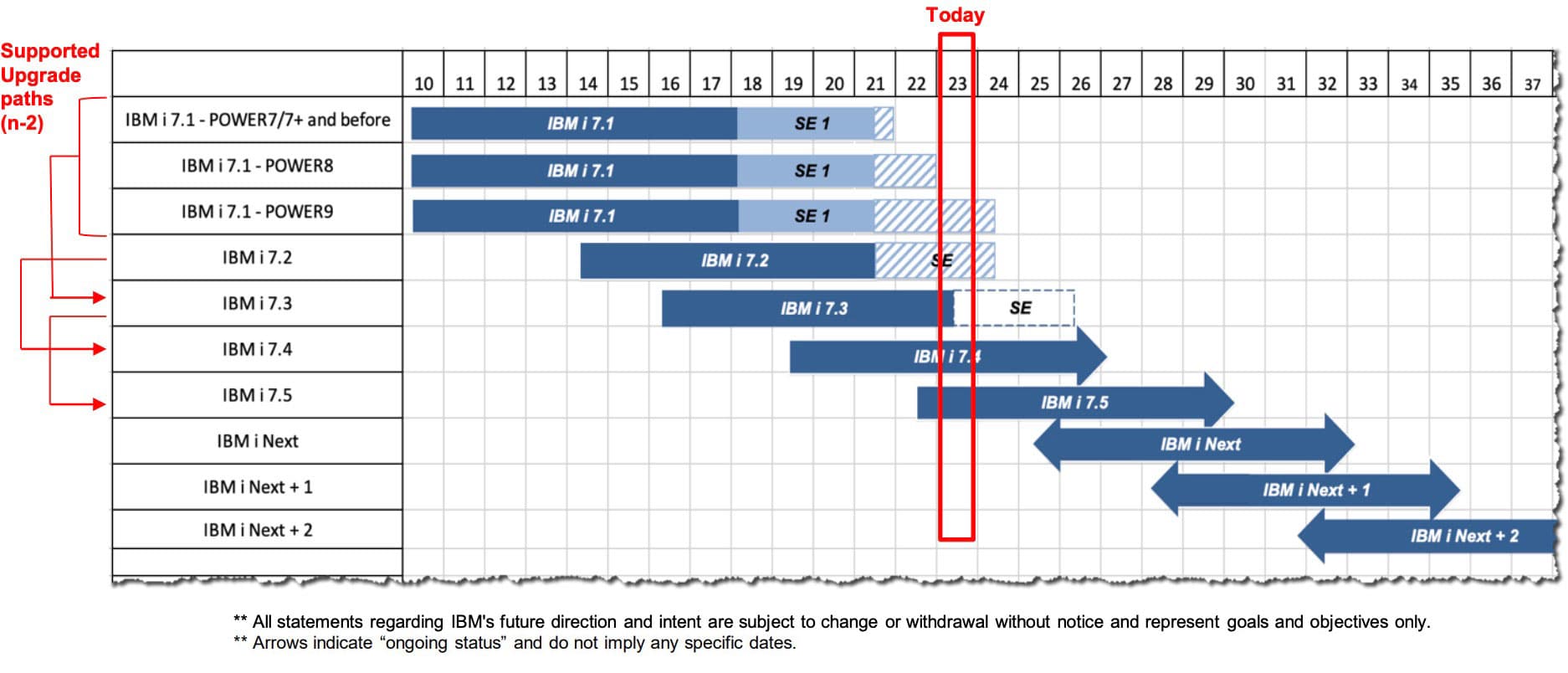
If you’re running IBM i 7.3 on IBM Power hardware, you have two options as i 7.3 reaches end of life.
- Upgrade to IBM i 7.4 or i 7.5, which will maintain support for several years to come
- Continue running your IBM i 7.3 systems without IBM and third-party vendor support and doubling your SWMA costs
First, survey your applications for i 7.4 / i 7.5 compatibility
It’s not just your IBM i 7.3 system that you need to worry about. It’s also your home grown and third-party application programs. Before you make any decisions, survey all your vendors to see if their products are certified to run on IBM i 7.4 or 7.5, and when their product’s support for i 7.3 runs out. Including all IBM i 7.3 licensed products that are running under your operating system.
Just as you need an upgrade plan for an i 7.3 OS upgrade, you also need an upgrade plan for your application and vendor supported products. It’s important to know where all your applications stand before you decide whether to upgrade your i 7.3 operating system.
Option #1: Staying on i 7.3 after it loses support
In some cases, staying on IBM i 7.3 may be your best option. If your core software is being replaced or migrating off IBM i in the next 12 months, it may not be worth it to upgrade your operating system if you’re going to switch apps or platforms. Conversely, you may find that one of your packages just won’t run on later IBM i OS versions and you have to stay on i 7.3 until a replacement is found.
After end of life, IBM will stop offering the same new functionality, fixes, enhancements, and security patches to i 7.3 customers that it will be offering to i 7.4 and 7.5 customers. Staying on i 7.3 past end of life can result in your system being less stable and less secure, after IBM stops issuing 7.3 TRs and PTFs.
While i 7.3 will run indefinitely on existing hardware, you’ll run several risks in terms of upgrades, security fixes, and software and hardware support, if you continue to run 7.3 after end of life.
Option #2: Stay at V7R3 and pay service extension
If IBM history repeats itself, you may be able to purchase a Service Extension for IBM i 7.3 product, which will provide limited support for i 7.3 and its associated products (without product enhancements) for a few years after support ends in September 2023. IBM is currently offering service extension packages for the 7.2 operating systems, which has reached end of life. Past Service Extension contracts have a cost to customers of twice what they pay for normal Software Maintenance (SWMA).
Option #3: Upgrade to i 7.4 or 7.5
Your other option is to upgrade your IBM i 7.3 system to i 7.4 or i 7.5.
Check your software vendors to make sure they are supporting 7.5 or have only certified their software on 7.4.
Hardware considerations will also play into your upgrade decision. If you’re running POWER7 hardware, you will not be able to upgrade to either 7.4 or 7.5. If you’re running POWER8 it will support 7.4, but not 7.5. Power 8 system hardware will also have an end-of-life scheduled for 2024. Both 7.4 or 7.5 runs on POWER9 and POWER10 hardware. These considerations may not affect you if you’re running IBM i 7.3 in the cloud, where your cloud vendor handles all hardware upgrades.
There are risks both in staying put running i 7.3 and in upgrading to IBM i 7.4 or 7.5. However, unless you have a compelling reason to stay on i 7.3, it’s best to upgrade to i 7.4 or i 7.5 to maintain support and to get the latest fixes and security patches. Let the experts at CPS help guide you.
